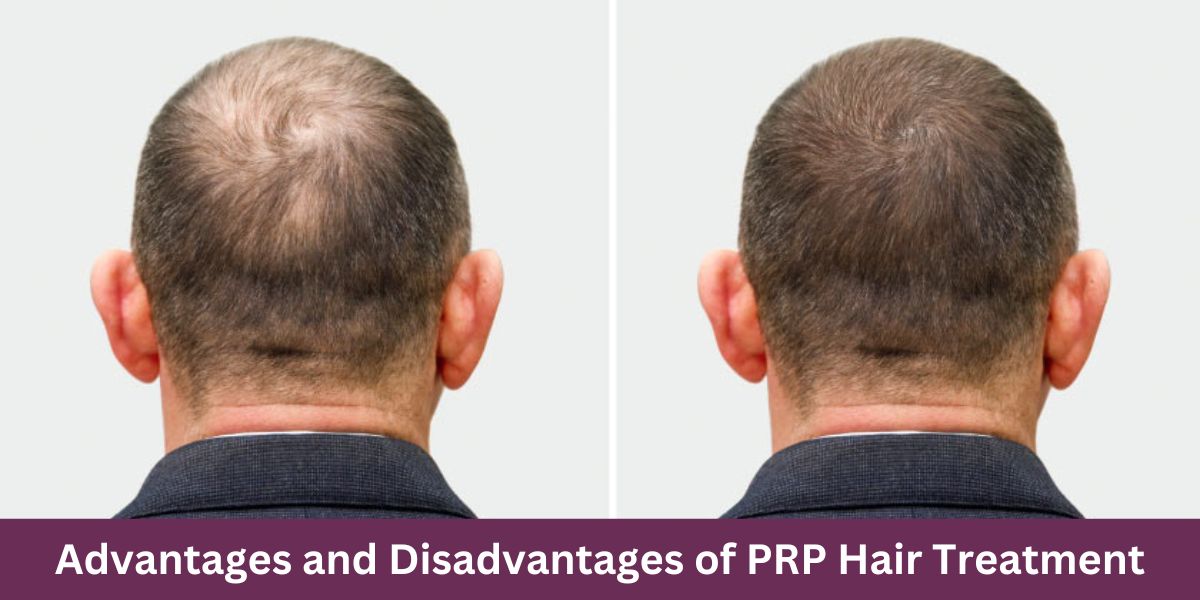Integrating vue-pdf into your web applications offers a seamless way to display PDF documents within a Vue.js environment. However, when embedding PDFs, especially in public-facing applications, security should be a top priority. Ensuring your use of vue-pdf is secure protects your users and your system from potential vulnerabilities. This article highlights the essential security best practices to follow when working with vue-pdf in web applications.
Why Security Matters with vue-pdf
PDF files can contain malicious scripts or embedded content that may exploit vulnerabilities in PDF rendering engines. While vue-pdf relies on Mozilla’s PDF.js, which is regularly updated to address security concerns, developers must still be cautious about how PDFs are handled, loaded, and displayed. Secure practices help prevent cross-site scripting (XSS), data leaks, unauthorized access, and other common web threats.
Best Practices for vue-pdf Security
1. Validate and Sanitize PDF Sources
Always ensure that PDF files loaded into vue-pdf come from trusted sources. Avoid loading PDFs from unknown or unverified origins. If users upload PDFs, implement thorough validation and scanning to detect malicious content before rendering. Sanitizing file names and URLs prevents injection attacks.
2. Implement Strict CORS Policies
Cross-Origin Resource Sharing (CORS) policies control which domains can request your PDF resources. Configure your server to allow only trusted origins to fetch PDF files. Improper CORS settings may expose your app to unauthorized access or data theft when using vue-pdf.
3. Use HTTPS for Secure Data Transmission
Always serve your PDF files over HTTPS to protect data integrity and privacy. Loading PDFs via secure protocols prevents man-in-the-middle attacks that could alter the file content or intercept sensitive data during transmission.
4. Limit PDF Functionality When Possible
Disabling unnecessary interactive features like JavaScript execution inside PDFs reduces the attack surface. Since vue-pdf renders PDFs in a sandboxed environment, it’s less vulnerable, but limiting advanced PDF features further enhances security.
5. Keep vue-pdf and Dependencies Updated
Regularly update vue-pdf and its underlying PDF.js library to the latest versions. Updates often patch security vulnerabilities and improve overall safety. Staying current ensures your application benefits from the latest protections.
6. Handle User Uploads Carefully
If your application allows users to upload PDFs that are then displayed with vue-pdf, implement strict file size limits and scan uploads for malware. Never trust uploaded files blindly—always validate and store them securely.
7. Monitor and Log PDF Access
Maintain logs of PDF file access and errors to detect unusual activity or potential attacks. Monitoring helps you identify and respond to security incidents quickly, protecting your users and infrastructure.
8. Avoid Inline Embedding from Untrusted Sources
Avoid embedding PDFs directly from third-party URLs without proper checks. Instead, proxy or download PDFs through your server where security policies can be enforced before rendering them via vue-pdf.
Conclusion
Using vue-pdf to display PDFs in your Vue.js applications brings many benefits, but it also requires careful attention to security. By validating PDF sources, enforcing strict CORS policies, using HTTPS, limiting PDF functionalities, keeping libraries updated, and handling user uploads with care, you significantly reduce security risks. Following these best practices ensures your web applications remain safe and reliable while providing users with seamless PDF viewing through vue-pdf.