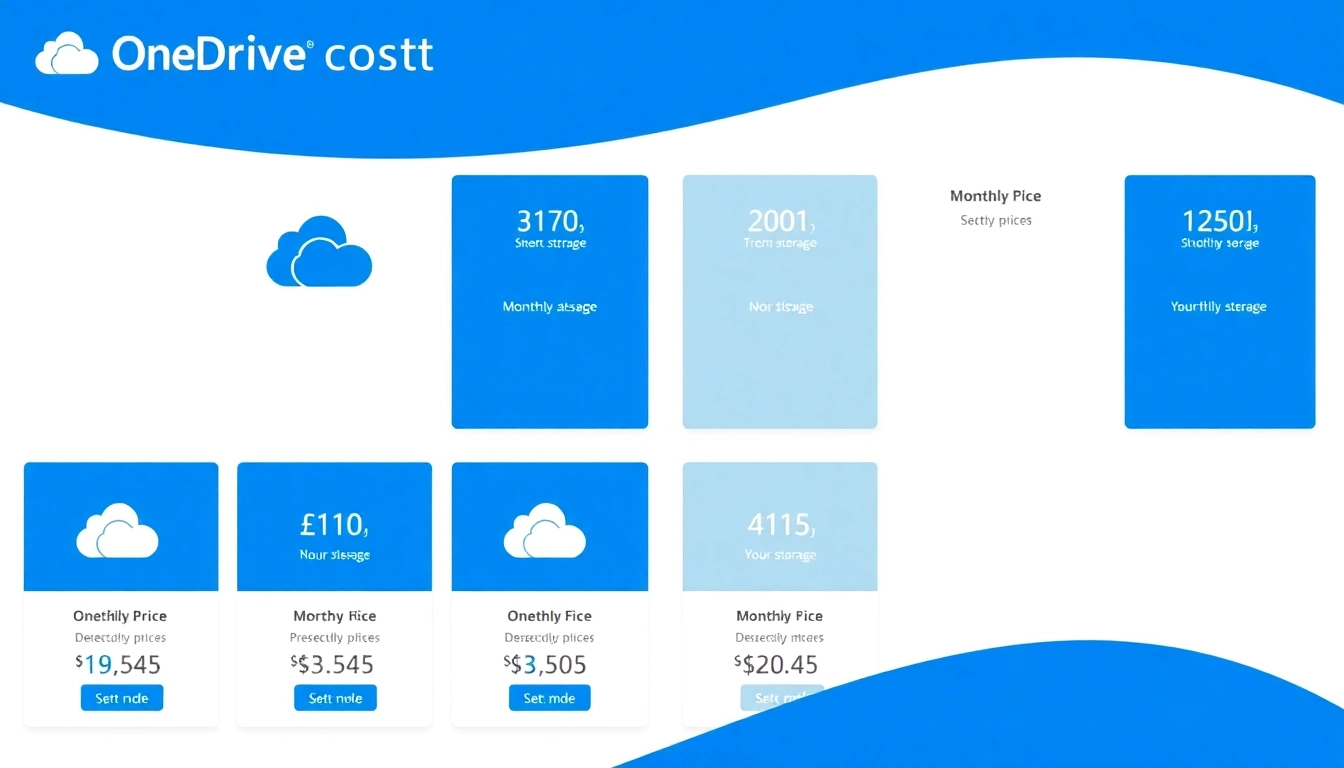Overview of OneDrive Cost Options
In today’s digital era, cloud storage solutions have become a necessity for individuals and businesses alike. One of the leading options available is Microsoft OneDrive, a service that allows you to store files securely online, access them from various devices, and share them with others seamlessly. The OneDrive cost is a critical consideration for prospective users, as it determines the storage capacity and features that can be availed. In this comprehensive guide, we will deep dive into OneDrive pricing plans, analyzing both free and paid options, and equipping you with the knowledge to make an informed decision that aligns with your storage needs.
What is OneDrive? Introduction to Key Features
Microsoft OneDrive is more than just a cloud storage service—it’s a powerful, integrated tool that offers numerous features to enhance productivity and collaboration. Here are some key characteristics:
- Seamless Integration with Microsoft Services: OneDrive is interwoven with Microsoft Office applications, allowing users to save, share, and edit files directly from Word, Excel, and PowerPoint.
- Automatic Backup: Files saved in OneDrive can be automatically backed up and synchronized across all your devices, ensuring your data is always safe and accessible.
- File Sharing and Collaboration: Users can share files and folders with colleagues or friends, set permissions, and collaborate in real time, which can significantly enhance team productivity.
- Files On-Demand: This feature lets you access your files without having to download them. Files are visible in your file explorer, but they are stored in the cloud until you need them, saving local storage space.
- Advanced Security Features: OneDrive offers file encryption and advanced sharing controls, providing peace of mind regarding data security.
Understanding Microsoft 365 and OneDrive Pricing
OneDrive comes as part of Microsoft 365 subscriptions, which includes extra features and integrations beyond simple storage. Here’s a quick overview of how the pricing typically works:
- Free Tier: Users receive 5 GB of storage for free, which is suitable for light users or those who wish to test the platform.
- Individual Plans: The standalone options include:
- 100 GB Plan: Available for $1.99 per month, designed for users who require additional storage without Office application access.
- Microsoft 365 Personal: Costs $69.99/year (or $6.99/month) and includes 1 TB of storage, plus access to Office applications.
- Family Plans: For $99.99/year, a Microsoft 365 Family plan covers up to six users, each receiving 1 TB of storage along with access to Office tools.
- Business Plans: Intended for organizations, these plans start at $5/month per user for 1 TB of storage and range up to $12.50/month with additional features.
Free vs Paid Plans: Which One is Right for You?
Choosing between free and paid options hinges on your storage needs and how you plan to use OneDrive. Here are some considerations:
- Free Users: The 5 GB provided is enough for basic file storage, document sharing, and minor backups. However, it may quickly become insufficient for users with extensive data needs.
- Budget-Conscious Users: Those looking to avoid significant expenses could consider the $1.99/month 100 GB plan if they desire more space without the need for Office applications.
- Regular Users and Businesses: For those using Microsoft applications frequently or needing substantial storage, the Microsoft 365 plans offer significant value through increased storage and collaboration features.
Comparative Analysis of OneDrive Pricing Plans
Detailed Breakdown of OneDrive Cost for Individuals
When evaluating OneDrive’s costs, individuals can select from various tiers based on their unique requirements:
- 5 GB Free Plan: This option is free for all users but doesn’t provide a judicious amount of storage for most people today.
- 100 GB Plan: At $1.99/month, it’s a simple solution for users needing storage for photos, documents, or small projects without subscriptions to Office applications.
- Microsoft 365 Personal plan: Priced at $6.99/month or $69.99/year, it both offers storage and software tools, making it a worthy investment for regular Office users.
- Microsoft 365 Family plan: Available for $99.99/year or $9.99/month, it supports families or groups needing multi-user access to storage and applications.
OneDrive Cost for Businesses and Teams
Business users face a different set of considerations, focused more on team collaboration, security, and organizational tools. Here’s how OneDrive caters to businesses:
- Business Plan 1: At $5/user/month, it provides 1 TB of storage and basic collaboration features. This is suitable for small teams requiring primary access to cloud storage.
- Business Plan 2: For $10/user/month, users gain advanced security features and unlimited storage capacity, allowing businesses to store their vast amounts of data.
- Microsoft 365 Business Standard: Priced at $12.50/user/month, this plan includes advanced productivity tools along with 1 TB of storage, making it ideal for organizations focused on growth and collaboration.
Comparing OneDrive with Competitors: Google Drive and Dropbox
To gain a perfect understanding of its value, we should compare OneDrive to its key competitors like Google Drive and Dropbox:
| Service | Free Tier | Basic Paid Plan | 1 TB Plan |
|---|---|---|---|
| OneDrive | 5 GB | $1.99/month (100 GB) | $6.99/month (1 TB with Office Apps) |
| Google Drive | 15 GB | $1.99/month (100 GB) | $9.99/month (2 TB) |
| Dropbox | 2 GB | $9.99/month (2 TB) | Not available |
From the comparison, we can observe that OneDrive generally provides competitive pricing, especially for users also needing Microsoft Office applications. Google Drive offers a more substantial free tier, while Dropbox provides less free space but has a different user focus.
Cost-Saving Strategies for OneDrive Users
How to Maximize Free Storage on OneDrive
If you want to use OneDrive without incurring extra costs, consider the following tips:
- Delete Unused Files: Periodically review and delete files that no longer need to be stored, freeing up valuable space.
- Leverage Shared Files: When collaborating, utilize shared folders instead of uploading multiple copies of files to maximize your space.
- Use OneDrive’s Storage Sense: Enable automatic cleanup options to clear out files that have not been accessed for an extended period.
Bundling Services: Using OneDrive with Microsoft 365
Maximizing productivity while saving costs can effectively be achieved by bundling OneDrive subscriptions with Microsoft 365. Here’s how:
- Comprehensive Integration: Users gain access to Microsoft Office tools and OneDrive cloud storage at a competitive rate.
- Multi-user Access: Family or business plans can support multiple users under one Microsoft 365 subscription, providing a more economic solution.
- All-in-One Solution: For regular Office users, the integrated approach eliminates the need for separate software payments and ensures that storage is scaled according to team requirements.
Discounts and Promotions: Where to Find Savings
OneDrive occasionally offers promotional pricing, especially for new users. Keep an eye on:
- Seasonal Discounts: Holiday seasons or back-to-school promotions often feature significant discounts on Microsoft subscriptions.
- Bundling Discounts: Organizations that subscribe to Microsoft 365 may also qualify for lower pricing on OneDrive plans.
- Referral Programs: Some promotion schemes reward users for referring others, providing discounts or additional storage options.
Common Questions About OneDrive Cost
What is the average cost for OneDrive subscriptions?
The average cost varies based on the chosen plan, but users can expect to pay anywhere from $1.99/month for a basic 100 GB plan up to $12.50/month for extensive business solutions that include office applications.
Are there any promotional offers for new users?
Yes, Microsoft often runs promotional offers, especially for new subscribers. Checking their official site regularly is recommended to catch any ongoing deals.
How often does OneDrive adjust its pricing?
While Microsoft typically maintains stable pricing, adjustments may occur in response to market conditions or when introducing new features. It’s best to stay informed through announcements on their official website.
Conclusion: Making the Most of Your OneDrive Cost
Key Considerations for Selecting a Plan
When selecting a OneDrive plan, consider your storage needs, collaborative requirements, and how often you’ll use Microsoft Office tools. Balancing your requirements with your budget will enable you to choose the plan that suits you best.
Evaluating Your Storage Needs for Cost Efficiency
Before committing to a plan, assess your current and future storage needs. Understanding your data usage trends will help you choose a plan that provides optimal storage without overspending.
Future-Proofing Your OneDrive Plan: Upcoming Changes
Microsoft periodically reassesses its cloud storage services. Staying updated on the latest enhancements or adjustments will help ensure your service remains efficient and cost-effective. Planning a review of your chosen plan every year is advisable as new features get introduced.